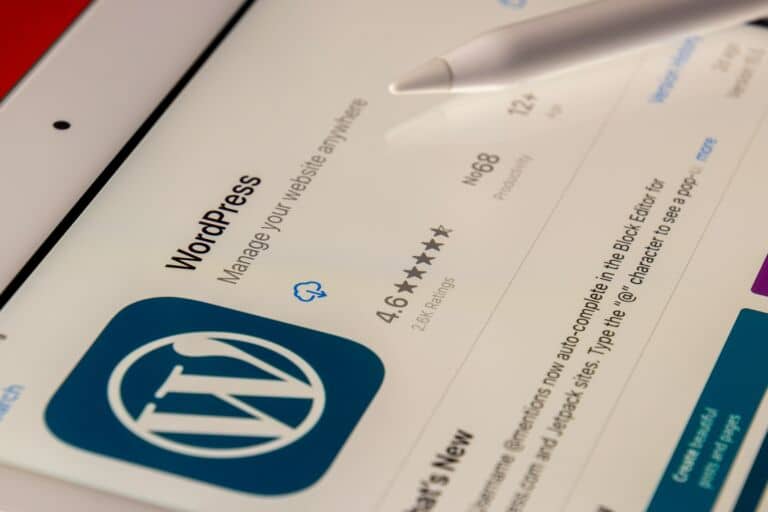Optimized images are an essential factor in the better performance of any website. This blog post will provide tips for optimizing your website images for better results.
Compress images to reduce file size without compromising quality:
In today’s digital age, images play a crucial role in almost everything. Research proves that visual content publishers attract up to 94% more views than just text alone. However, the larger file size can be challenging when uploading high-quality images. This is where image compression comes in. Compression allows you to reduce the file size of your image without compromising quality. With a range of software tools and online platforms available, it has never been easier to compress your images and make them more easily shareable without sacrificing quality.
Reduce image resolutions to increase loading speed:
Reducing image resolutions is crucial for making pages load faster. Not only does it improve the user experience, but it can also boost your website’s SEO ranking. The key is finding that balance between visual appeal and loading time. By compressing your images, you can strike the perfect balance and ensure your audience doesn’t lose interest while waiting for your page to load.
Use the Correct Image Formats, Such as JPG and PNG, When Uploading Images
JPG is ideal for photographs or images with many colors, and, according to technology overviews, it is used by 77.9% of websites. At the same time, PNG is perfect for graphics with few colors and transparency. Using the right format ensures that images load quickly onto your website or social media, keeping your audience engaged. So, the next time you upload an image, check its format and optimize it for the best viewing experience. By doing so, you’ll be creating content that will captivate your audience.
Include ALT tags to boost SEO performance:
Adding ALT tags enhances your website’s search engine ranking and demonstrates your inclusivity and accessibility to all users. It’s a simple and effective way to optimize your images and positively impact your audience.
Insert Images in the Right Spots to Make Content More Visually Appealing
In today’s fast-paced digital world, we are surrounded by content. The competition for attention is fierce, from social media to news articles and blogs. While well-written content is undoubtedly important, we must not underestimate the power of visuals. People are drawn to images and tend to engage more with content that includes them. By strategically placing relevant and high-quality images throughout your content, you can make it more visually appealing and help break up the text and make it more approachable.
Optimize Images for Mobile Devices With Smaller Screens
In today’s world, where most people use their mobile devices to access the internet, ensuring the website’s design and content are mobile-friendly is crucial. Optimizing images is one of the main elements, and 64% of SEO marketers think it is a good investment.
Overall, ensure that the website’s images are not just visually appealing but also smaller in size and easily accessible on smaller screens. With smaller files, images load faster, reducing the loading time and creating a more positive user experience.
FAQs About Image Optimization
- Why is image optimization important for website performance? Image optimization improves loading speeds, enhances user experience, and boosts SEO rankings.
- What tools can I use for image compression? Tools like TinyPNG, ImageOptim, and Adobe Photoshop offer effective image compression features.
- How can I ensure images are optimized for mobile devices? Use responsive design techniques and serve images in modern formats like WebP.
- What is the best image format for website use? JPG is ideal for photos, while PNG is suitable for graphics with transparency. WebP is a versatile modern format.
- Do ALT tags only help with SEO? No, ALT tags also improve accessibility for visually impaired users and enhance user experience.
- Can optimizing images improve my website’s bounce rate? Yes, faster-loading pages with optimized images reduce bounce rates by keeping users engaged.
- What’s the difference between image compression and resizing? Compression reduces file size without altering dimensions, while resizing changes the image dimensions.
- How often should I optimize the images on my website? Regularly review and optimize images, especially when updating content or adding new visuals.
- Are there any plugins for image optimization in WordPress? Yes, plugins like Smush, ShortPixel, and Imagify automate image optimization for WordPress sites.
- What is lazy loading, and how does it relate to image optimization? Lazy loading delays the loading of off-screen images until the user scrolls to them, improving initial page load times.
Conclusion: Unlock the Potential of Your Website With Optimized Images
Images are powerful tools for grabbing attention, improving user experience, and boosting SEO. Implementing effective image optimization strategies can make a significant impact on your website’s performance.
At Site Architects, we specialize in crafting fast, visually stunning, and user-friendly websites. Let us handle your image optimization needs so you can focus on growing your business.
Ready to elevate your website’s performance? Contact Site Architects today for a free consultation and take the first step toward a faster, more engaging online presence. Let’s build a website that works as hard as you do!