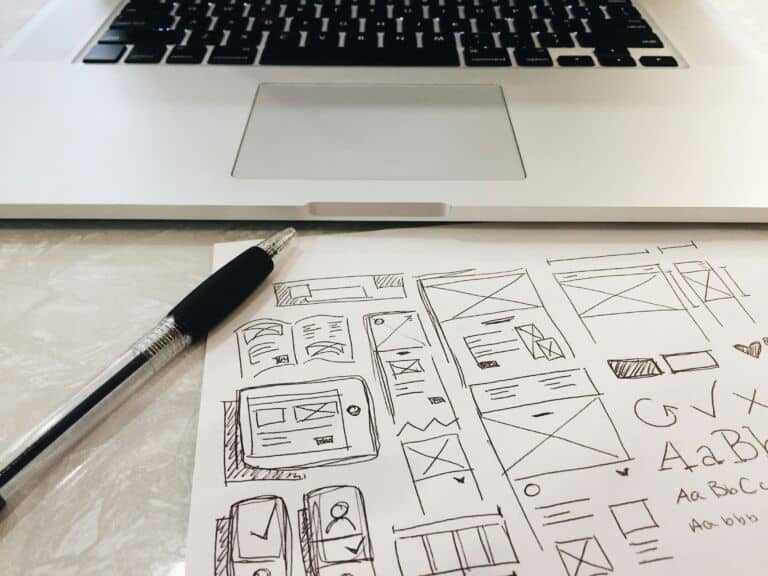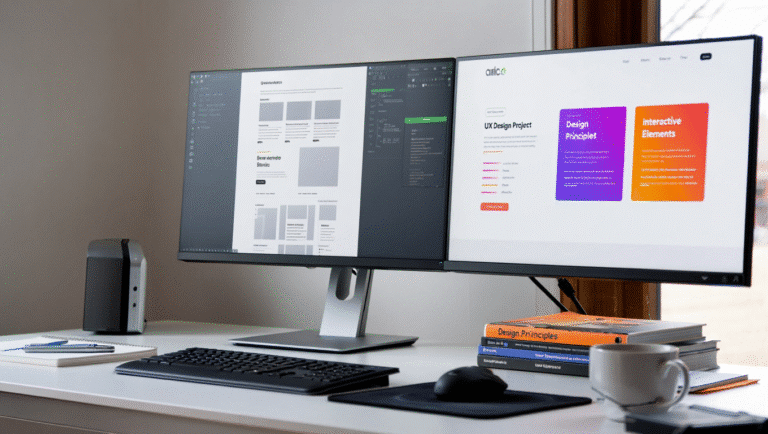Whitespace, often referred to as negative space, is one of the most powerful and underappreciated elements in modern web design. While it might seem like empty space with no real purpose, whitespace plays a vital role in enhancing user experience, improving content readability, and guiding user attention. In a digital world filled with information overload, whitespace offers clarity and breathing room, helping users focus on what really matters. This blog explores the importance of whitespace in web design, its relationship with UX principles, and why it should be an intentional part of every design strategy.
Understanding Whitespace in Web Design
Whitespace in web design refers to the empty areas between elements on a page. This includes the space between text blocks, images, headings, margins, padding, and even line spacing. Contrary to its name, whitespace doesn’t have to be white—it simply needs to be free of content or visual elements. Its main purpose is to create a sense of balance and visual hierarchy, making it easier for users to navigate and understand the interface.
There are two types of whitespace: macro and micro. Macro whitespace refers to the larger spaces around major layout components like sections and columns. Micro whitespace, on the other hand, includes the smaller gaps between lines of text, individual letters, buttons, or form fields. Both are equally essential in creating a visually appealing and functional layout.
The Psychology Behind Whitespace and User Perception
Whitespace isn’t just a design preference; it directly influences how users perceive your content and brand. Psychologically, whitespace conveys a sense of elegance, cleanliness, and professionalism. It gives users a mental break and reduces cognitive load, allowing them to absorb information more easily. When a website is cluttered with too many elements, the user’s brain has to work harder to process the content, often resulting in frustration or abandonment.
On the other hand, a well-structured page with ample whitespace communicates confidence and organization. It suggests that the designer has carefully curated the user journey, directing attention where it’s most needed. This subtle psychological cue builds trust and keeps users engaged longer, enhancing overall user satisfaction.
Whitespace Improves Readability and Content Consumption
One of the most immediate benefits of using whitespace in web design is improved readability. When content is tightly packed together, it becomes difficult for users to scan or absorb information. By adding appropriate spacing between paragraphs, headers, and body text, designers can make content more digestible.
Line height, letter spacing, and paragraph margins all fall under the umbrella of micro whitespace and play a critical role in text legibility. For example, increasing line height makes it easier for users to read long paragraphs, especially on mobile devices. Similarly, proper spacing between headings and body content helps in distinguishing sections and improving content flow.
Whitespace allows users to move through content at their own pace without feeling overwhelmed. This is especially important for content-heavy websites like blogs, news platforms, or educational portals where user retention depends heavily on how comfortable the reading experience is.
Enhancing Visual Hierarchy and User Flow
In web design, visual hierarchy refers to the arrangement of elements in a way that indicates their importance. Whitespace is instrumental in creating and supporting this hierarchy. By strategically spacing out elements, designers can draw attention to key areas like CTAs (calls-to-action), headlines, or featured content.
For instance, increasing the amount of whitespace around a button can make it more noticeable and clickable. Similarly, grouping related elements together using proximity and separating unrelated ones with whitespace helps users understand the layout intuitively. This logical grouping guides users naturally from one section to another, improving navigation and interaction.
Whitespace also creates focal points by isolating certain elements, making them stand out from the rest of the content. This is especially useful in landing pages or eCommerce sites where user decisions are influenced by visual cues. A minimalist approach that relies on whitespace can often be more persuasive than flashy graphics or animations.
Mobile Responsiveness and the Role of Whitespace
With the majority of web traffic now coming from mobile devices, responsive design has become a necessity. Whitespace plays a crucial role in mobile UX, where screen real estate is limited and user attention spans are shorter. Overcrowding a mobile interface with buttons, text, or images can lead to usability issues and poor user experience.
Designers need to account for touch-friendly spacing, ensuring that interactive elements like buttons or links are not too close together. Adequate padding and margins around elements not only improve aesthetics but also prevent accidental clicks. Whitespace provides the breathing room necessary for users to navigate mobile interfaces comfortably.
Furthermore, whitespace helps maintain consistency across different screen sizes. A well-designed grid system with proper spacing adapts better to responsive layouts, ensuring that content remains clear and organized whether viewed on a desktop, tablet, or smartphone.
Whitespace as a Branding Element
Whitespace is also an essential tool for brand expression. Brands that use ample whitespace in their web design often communicate a sense of luxury, sophistication, and clarity. Think of companies like Apple or Google, whose designs are rooted in minimalism and strategic use of empty space. The result is a visual identity that feels modern, polished, and focused.
In contrast, websites that ignore whitespace in favor of filling every inch with content can come across as outdated or untrustworthy. The perception of a brand can be heavily influenced by its design choices, and whitespace serves as a canvas that enhances brand tone and messaging.
When integrated thoughtfully, whitespace reinforces brand values and helps create a memorable user experience. It aligns visual design with the brand’s voice, ensuring consistency across all touchpoints.
Common Misconceptions About Whitespace
Despite its importance, whitespace is often misunderstood or undervalued by clients and even some designers. A common misconception is that whitespace is wasted space and that a website should use every inch of the screen to deliver content. This mindset leads to cluttered designs that are difficult to navigate and visually overwhelming.
Another myth is that whitespace means minimal content. In reality, whitespace doesn’t limit the amount of content you can deliver—it enhances how that content is presented. Even content-rich pages can benefit from proper spacing, allowing users to engage with information in a meaningful way.
Educating clients about the value of whitespace is essential. By explaining how it contributes to usability, aesthetics, and overall user satisfaction, designers can advocate for more thoughtful design decisions.
Implementing Whitespace in Web Design Projects
Incorporating whitespace into a design strategy requires intention and balance. It’s not just about leaving blank areas—it’s about knowing when and where to use them effectively. Start by evaluating the content hierarchy and user journey. Identify key elements that need emphasis, such as headlines, CTAs, or product features, and provide them with sufficient space.
Use a consistent grid system to align elements and maintain visual rhythm. Adjust padding and margins to create separation between content blocks, and test different spacing ratios to find what works best for your audience and platform. Tools like Figma, Adobe XD, and Webflow can help in visualizing and adjusting whitespace during the design process.
User testing is also vital. Observe how users interact with your layout, where they focus their attention, and how easily they complete tasks. Their feedback can guide adjustments and highlight areas where whitespace can enhance usability.
Conclusion: Designing with Intention and Space
Whitespace is not an afterthought—it’s a fundamental part of web design that directly impacts user experience. From improving readability to enhancing visual hierarchy and mobile usability, whitespace supports nearly every UX principle. When used effectively, it transforms a cluttered interface into an elegant, intuitive digital experience that aligns with your brand and meets user expectations.
Designers should embrace whitespace as a tool, not a limitation. It’s the silence between the notes that makes the music, and in web design, whitespace creates harmony, focus, and clarity. As digital environments continue to evolve, the value of whitespace in delivering exceptional UX will only grow stronger. So the next time you’re designing a website, remember: sometimes, less truly is more.
Also Read: Small Business Website SEO: How to Get Found Locally