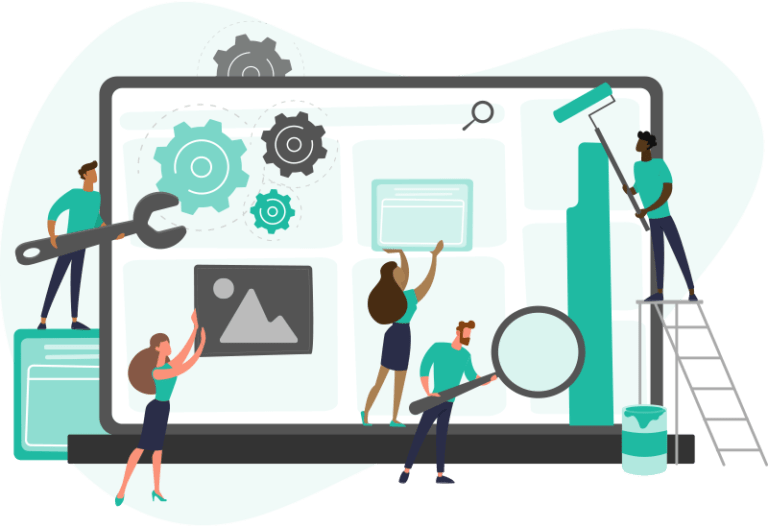Securing your WordPress website in 2025 is more crucial than ever. As the platform continues to dominate the content management space, it remains a popular target for cybercriminals. A proactive approach to WordPress security can protect your data, maintain your SEO rankings, preserve your brand reputation, and prevent costly downtime. This WordPress security checklist will help you fortify your site against emerging threats and maintain a robust security posture throughout the year.
Keep WordPress Core, Themes, and Plugins Updated
One of the most fundamental steps in securing your WordPress website is ensuring the core software, themes, and plugins are always up to date. Developers constantly patch vulnerabilities and release security updates to counteract evolving threats. Running outdated software leaves your site exposed to known exploits. Enable automatic updates where possible, or schedule regular maintenance to manually update every component. Remember, compatibility checks are essential before applying updates, especially for customized themes or mission-critical plugins.
Choose Trusted Themes and Plugins Only
Every plugin or theme you install increases your attack surface. In 2025, it’s even more important to be selective. Always use themes and plugins from reputable developers or official directories. Check reviews, update frequency, and active installations before adding any third-party component. Avoid nulled or pirated plugins as they often contain malicious code designed to create backdoors or leak sensitive information. Less is more—use only the tools you need and deactivate and delete anything unused.
Use Strong Passwords and Two-Factor Authentication
Weak passwords remain a leading cause of WordPress hacks. Enforce strong password policies for all users on your site. This includes a mix of uppercase, lowercase, numbers, and symbols. Consider using a password manager to generate and store complex passwords. In 2025, two-factor authentication (2FA) is a non-negotiable feature for WordPress security. Implement 2FA for admin logins using apps like Google Authenticator or biometric methods where possible. This extra layer of security significantly reduces the risk of unauthorized access.
Limit Login Attempts and Monitor Failed Logins
Brute-force attacks attempt to crack passwords by trying numerous combinations. Limiting login attempts is an effective way to stop these attacks in their tracks. Use security plugins that restrict the number of login attempts from a single IP address and alert you when suspicious activity occurs. Monitoring failed login attempts provides valuable insight into ongoing attack attempts and can help you identify potential security breaches before they escalate.
Use Secure Hosting with Built-in Security Features
The foundation of your WordPress security strategy starts with your hosting provider. In 2025, choose a host that prioritizes security with features like firewalls, malware scanning, DDoS protection, and automatic backups. Managed WordPress hosting providers often include security optimizations tailored to the CMS. Evaluate the host’s response protocols for incidents and how frequently they update their server-side software. A good host will significantly reduce the risk of server-level vulnerabilities.
Install a WordPress Security Plugin
Security plugins provide comprehensive protection by combining multiple tools into one package. Popular options in 2025 like Wordfence, Sucuri, and iThemes Security offer malware scanning, login protection, firewall features, and real-time monitoring. These plugins can help detect suspicious activity, block malicious IPs, and generate security reports. While a plugin alone is not enough, it adds a critical layer of defense that automates many security tasks and keeps you informed about your site’s health.
Regularly Back Up Your Website
Even the most secure websites can be compromised. Regular backups ensure that you can restore your site quickly in the event of a hack, server failure, or human error. Automate your backups and store them offsite—either on cloud services like Dropbox or Google Drive, or on a secure remote server. Backup frequency depends on how often your content changes, but daily backups are ideal for most active websites. Don’t forget to test your backup restoration process to ensure everything works when needed.
Enforce Secure File Permissions
Improper file permissions can leave your site vulnerable to unauthorized access. In 2025, follow the principle of least privilege when assigning file and folder permissions. Set directories to 755 and files to 644 to prevent write access from unauthorized users. Avoid granting full 777 permissions, especially on production sites. Your wp-config.php file should be especially protected, as it contains sensitive database information.
Use HTTPS and SSL Certificates
Google has long emphasized the importance of secure connections, and in 2025, HTTPS is a baseline requirement for all websites. An SSL certificate encrypts data transmitted between your website and visitors, safeguarding sensitive information like login credentials and payment details. Many hosting providers offer free SSL certificates via Let’s Encrypt, and you can easily enable HTTPS in WordPress using plugins like Really Simple SSL. Ensure all site URLs redirect to the secure version to avoid mixed content issues.
Disable XML-RPC if Not Needed
XML-RPC is a protocol that allows remote access to your WordPress site. While it can be useful for certain integrations, it is frequently targeted by hackers for brute-force attacks and DDoS amplification. If your site doesn’t use services that depend on XML-RPC, such as Jetpack or the WordPress mobile app, disable it entirely. Security plugins or .htaccess rules can block access to xmlrpc.php, reducing your exposure to automated attacks.
Hide Your WordPress Version Number
Revealing your WordPress version gives attackers information they can use to exploit known vulnerabilities. By hiding or removing your version number, you add another obstacle for potential hackers. You can remove it from your site’s header, RSS feeds, and generator tags using security plugins or simple code snippets. In 2025, even small tweaks like this contribute to a more secure WordPress environment.
Change the Default Login URL
WordPress sites typically use /wp-admin or /wp-login.php as the default login URL. Attackers often scan for these endpoints when launching brute-force attacks. Changing your login URL to a custom path adds an extra layer of obscurity. Security plugins allow you to do this with ease. Although this is not a foolproof security measure, it can deter automated attacks and reduce the number of login attempts your site receives.
Set Up a Web Application Firewall (WAF)
A Web Application Firewall filters incoming traffic to block malicious requests before they reach your site. In 2025, using a WAF is considered a best practice for WordPress security. Cloud-based WAFs from providers like Cloudflare or Sucuri offer DDoS protection, bot mitigation, and real-time traffic monitoring. A well-configured firewall reduces the risk of SQL injection, cross-site scripting (XSS), and other common web attacks.
Monitor Your Website with Security Logs and Alerts
Monitoring your site’s activity helps you catch suspicious behavior early. Security logs record login attempts, file changes, and admin actions, giving you visibility into what’s happening under the hood. Set up real-time alerts for critical events like failed logins, plugin installations, or permission changes. In 2025, automation tools and AI-powered security solutions are increasingly common, helping site owners stay one step ahead of threats.
Disable Directory Browsing
If directory browsing is enabled on your server, visitors (and attackers) can view the file structure of your site. This exposes sensitive files and can be a goldmine for malicious users. Disabling directory browsing is a quick security win. You can do this by adding a simple rule to your .htaccess file or by using a security plugin. It’s a small step with big security implications.
Conclusion
The WordPress security landscape in 2025 demands vigilance, preparation, and a layered approach. No single tactic will completely secure your site, but following a comprehensive security checklist can significantly reduce your risk. By updating your software, using strong authentication, choosing secure hosting, and employing proactive monitoring, you create a robust defense against both common and advanced threats. Prioritize your website’s protection today—because a secure WordPress site is a resilient, trustworthy, and successful one.
Also Read: Visual Hierarchy in Web Design: Guiding User Attention