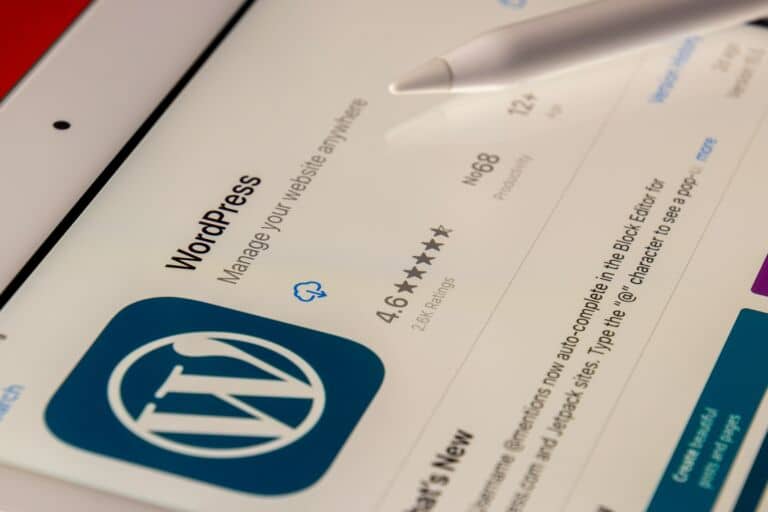A website is your digital storefront, and it’s no different from any other store: it needs periodic maintenance. And all that well-oiled functionality of your site will pay dividends in user experience, SEO rankings, and conversions. A website health check is one of those good practices that contribute to the detection of problems affecting the functionality and performance of the website.
This article will discuss the ways through which you can do an efficient website health check on your site for seamless performance and to get the most out of it.
1. Check Website Speed & Load Times
Web page speed is one of the most important issues for user retention. If your site takes too much time to load, it’s anticipated that users will leave it, which impacts negatively both traffic and SEO. Measure the load times with Google PageSpeed Insights, GTMetrix, or Pingdom. These platforms provide a detailed breakdown of things affecting your site’s speed.
Focus on compressing big images, reducing HTTP requests, and enabling browser caching. You also need to minify CSS and JavaScript to reduce their file sizes. Faster loading websites will not only engage users more, but it will also help in improving your ranking within the search results.
2. Ensure Mobile Responsiveness
With more and more users starting to view websites through their mobile devices, responsive design is no longer up in the air but a necessity. Next, verify that your site is optimized for various types of screen sizes and resolutions. The best way for this is Google’s test on mobile-friendliness.
Pay extra attention to layout issues, such as overlapping elements or text that is too small to read. On mobile, make sure your navigation, buttons, and forms work. Ensuring your website is mobile-friendly will enhance the user experience and affect your SEO since Google focuses on mobile-first indexing.
3. Check for Broken Links
Broken links frustrate users and can hurt SEO. A link leading to a 404 error page provides a terrible user experience and signals to search engines that your site is not well looked after. Run your website through Screaming Frog or Ahrefs to scan your site for broken links.
Immediately fix or remove broken links. Also, 301 redirects will help redirect the results to new locations of the outdated pages. A cleaned-up and working linking structure retains user engagement and ensures good crawlability of your website by search engines.
4. SEO Performance Analysis
Without SEO, organic traffic wouldn’t survive, so the execution of an SEO audit is extremely important within your website health check. Start with on-page SEO elements-title tags, meta descriptions, headers, and alt text for images. Use tools like Moz or SEMrush to help you determine how well those elements are optimized.
Second, reevaluate keyword ranking and how well your content matches user search intent. Are you targeting the proper keywords? Is your content fresh? Routine SEO audits will assist one in staying competitive and in ensuring that a website is findable by search engines.
5. Test Website Security
Security is always the first concern while performing a website health check. A hacked site may not only cause you to lose your visitors, but it also brings down your reputation and rankings. Always check whether the SSL certificate is updated or not. An HTTPS-secured site sends a message of assurance to the visitors that their data is safe.
Perform a security scan for vulnerabilities, malware, or unauthorized access via Sucuri, Wordfence, or other services. Ensure that website software, plugins, and themes are updated to their most recent versions. A well-protected website means trust and reliability.
6. Uptime/Downtime Monitoring
Uptime monitoring is going to ensure that one’s website is up at any moment. The less time spent on being down, the more lost opportunities and frustrated users. Use tools like UptimeRobot or Pingdom to track the uptime of your site.
Your website might go down quite frequently because of server problems, high traffic, or issues with your hosting service. If you identified what lay at the heart of this problem, then you’d take measures to see that the website gets up and running. A website that’s always up and running builds reliability and trust among people.
7. Assess User Experience (UX)
A seamless user experience is crucial, as this would guarantee the presence of your visitors longer on your site to drive more conversions. Assess how fluidly users move around your website. Can they intuitively know their way through the menu? Is it easy for them to see the call-to-action buttons? Does the website load easily both on desktop and mobile?
Use heat maps and user behavior analytics to find out where people are clicking the most and where they’re spending the most time. Tools like Clarity, Hotjar, or Crazy Egg provide insight into how users use your website to make better navigations and overall design.
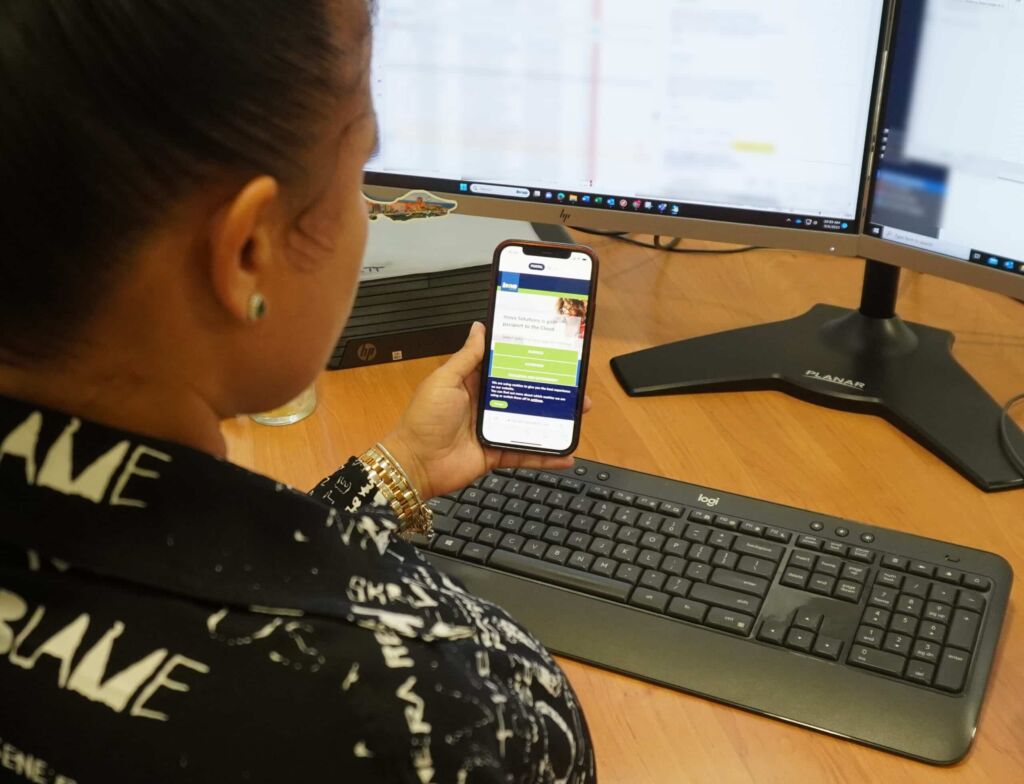
8. Website Analytics Review
By digging deep into your website analytics, you will find certain points that call for attention. Google Analytics can be particularly useful when trying to make sense of the flow of traffic, bounce rate, session duration, and conversion rates.
Look for trends, like high bounce rates on certain pages or low session times. These are signs that those pages either don’t add value or are cumbersome to work your way through. Ongoing analysis will keep you ahead with pending issues and will assist in making data-driven decisions toward future development.
9. Check Content Quality & Freshness
Content fuels SEO and user engagement. Make full content reviews regularly to keep it relevant and up to date. The outdated content diminishes both the SEO and user perception.
Irrelevant content should either be updated or removed. Your blog posts, product descriptions, and landing pages must be not only engaging and well-informed but also meet the current interests of the users. Fresh and quality content retains user interest and maintains search rankings.
10. Test Website Forms & Functionality
Broken forms and buttons can significantly impact user experience, leading to missed leads and frustrated users. When contact forms or checkout processes malfunction, potential customers may abandon their attempts to engage with a service or complete a purchase, ultimately harming the business. It’s crucial to address these issues promptly to maintain user satisfaction and conversion rates.
To effectively check for these problems, it’s important to manually test contact forms, checkout processes, and other interactive elements on your website. This hands-on approach allows you to identify any errors in real-time and observe how users interact with your site, ensuring a smooth experience across the board.
If you encounter broken forms or buttons, there are several solutions to implement. Start by fixing any broken form validations and error messages to provide clear feedback to users. Additionally, ensure that email notifications are properly configured to confirm submissions and actions taken on the site. Lastly, it’s essential to test your forms on different browsers and devices to ensure they function correctly for every user, regardless of their preferred platform.
By taking these steps, you can enhance the usability of your site and increase user engagement.
Frequently Asked Questions (FAQ)
- How often should I conduct a website health check?
At least once every 3-6 months to ensure optimal performance. - What is the best tool for website speed testing?
Google PageSpeed Insights, GTMetrix, and Pingdom are great options. - How can I improve my website’s mobile responsiveness?
Use responsive design frameworks, optimize images, and test on different devices. - Why is SSL important for my website?
It encrypts user data, enhances security, and improves search rankings. - What should I do if I find broken links?
Fix them or use 301 redirects to guide users to relevant pages. - Can I monitor website uptime for free?
Yes, UptimeRobot offers a free plan for basic uptime monitoring. - What’s the best way to analyze user behavior?
Use heatmaps (Hotjar, Crazy Egg) and Google Analytics. - How do I secure my website from hackers?
Keep software updated, use firewalls, enable multi-factor authentication. - What role does content freshness play in SEO?
Fresh content improves search rankings and keeps users engaged. - How can I check if my website is SEO-friendly?
Use SEMrush, Moz, or Google Search Console to audit SEO performance.
Final Thoughts & Next Steps
A healthy website means better user experience, stronger SEO, and higher conversions. Regularly performing a website health check keeps your digital presence optimized, secure, and competitive.
Need expert help? At Site Architects, we specialize in website optimization and performance tuning. Contact us today to take your site to the next level!
Also Read: The Role of AI in Shaping The Future of SEO