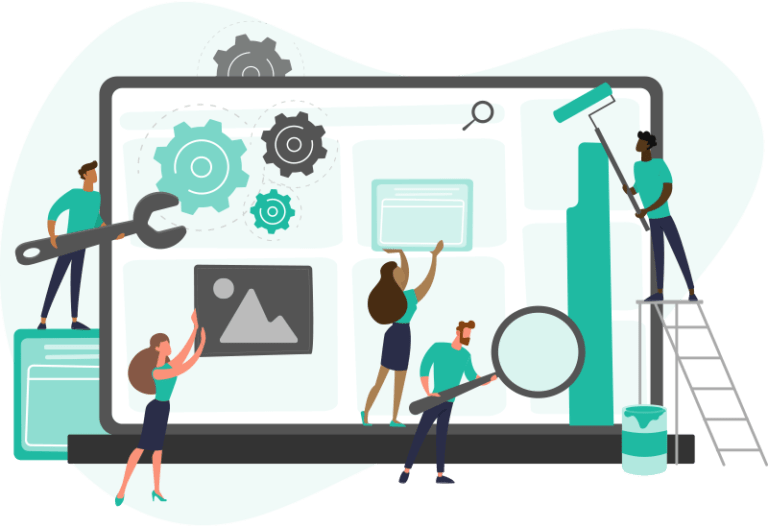First Impressions Matter – Is Your Website Up to Date?
Your website is often the first interaction a potential customer has with your business. If it’s slow, broken, or outdated, you’re sending the wrong message. Regular maintenance isn’t just about avoiding problems—it’s about keeping your business competitive and your users happy.
This article covers the 9 biggest risks of neglecting website maintenance and what you can do to avoid them.
1. Security Risks: Leaving the Door Open for Hackers
Hackers target outdated websites, exploiting vulnerabilities in old plugins, themes, or CMS versions. A neglected website is an easy target for malware, data breaches, and cyberattacks.
✅ How to Avoid It:
- Regularly update WordPress, plugins, and themes.
- Use security plugins like Wordfence or Sucuri.
- Enable automatic backups to recover quickly if hacked.
2. Slow Website Speed: Chasing Visitors Away
A slow-loading website frustrates users and increases bounce rates. If your site takes more than 3 seconds to load, you’re already losing potential customers.
✅ How to Avoid It:
- Optimize images and use a caching plugin.
- Remove unused plugins and clean up database junk.
- Choose a reliable hosting provider with fast servers.
3. Compatibility Issues: Your Site May Not Work Everywhere
Technology changes fast. Without updates, your site may stop functioning properly on new browsers, devices, or operating systems.
✅ How to Avoid It:
- Test your site regularly on different devices and browsers.
- Keep your theme and plugins updated.
- Use responsive design to ensure a smooth mobile experience.
4. Declining SEO Rankings: Getting Lost on Google
Search engines favor fast, secure, and regularly updated websites. Broken links, outdated content, and poor site structure can push you down in search rankings.
✅ How to Avoid It:
- Regularly update blog content and fix broken links.
- Optimize images and meta descriptions for SEO.
- Submit an updated sitemap to Google Search Console.
5. Poor User Experience: Driving Customers Away
A website full of broken links, outdated info, and non-working forms frustrates visitors. If people struggle to navigate your site, they won’t stick around.
✅ How to Avoid It:
- Regularly test all links and forms.
- Ensure your navigation is simple and intuitive.
- Keep content fresh and engaging.
6. A Damaged Brand Image
Your website reflects your business. If it looks outdated or runs poorly, visitors may assume your services are just as unreliable.
✅ How to Avoid It:
- Maintain a professional, modern design.
- Update old content and images to match your brand.
- Regularly check for typos, broken links, and outdated info.

7. Missed Sales & Leads
An outdated website means lost revenue. If your contact forms don’t work or your checkout process is buggy, customers will abandon their purchase.
✅ How to Avoid It:
- Test all contact forms and payment processes monthly.
- Use lead capture tools like popups or live chat.
- Run A/B tests to optimize conversions.
8. Higher Repair Costs in the Long Run
Ignoring small website issues can lead to expensive fixes later. A hacked or broken website can mean lost revenue and costly emergency repairs.
✅ How to Avoid It:
- Schedule monthly maintenance checks.
- Fix small issues before they become big problems.
- Invest in professional website management services.
9. Losing Ground to Competitors
Your competitors are investing in their websites. If yours looks outdated, slow, or insecure, customers will choose them instead.
✅ How to Avoid It:
- Stay updated with web design trends and best practices.
- Regularly analyze competitor websites for insights.
- Keep improving your website’s performance and content.
FAQ: Common Website Maintenance Questions
- How often should I update my website?
At least once a month, but security updates should be done immediately when available. Regular content updates improve SEO and user engagement. - Can I maintain my website myself?
Yes, but it requires time and technical knowledge. Many businesses prefer hiring professionals to ensure nothing is overlooked. - What’s the best way to prevent website downtime?
Use a reliable hosting provider, enable automatic backups, and monitor uptime with tools like UptimeRobot. - Does website speed really affect SEO?
Yes! Google prioritizes fast websites in search rankings. A slow site means fewer visitors and lower conversions.
Final Thoughts: Take Action Now!
A neglected website can cost you security, customers, and revenue. Instead of waiting for problems to arise, be proactive:
🔥 What You Can Do Today:
- Run a speed test (Google PageSpeed Insights).
- Check for outdated plugins and update them.
- Test all forms, links, and checkout processes.
- Schedule regular website audits or hire a professional.
Need help keeping your website in top shape? Site Architects offers expert WordPress maintenance and support. Contact us today, let’s make sure your site works for you; not against you.