If visitors tap a button and nothing seems to happen, they do not wait around to see whether the site eventually catches up. They leave. That moment is exactly what Interaction to Next Paint, or INP, is trying to capture. INP looks at the latency of real interactions across a session and asks a simple question. How long did it take between a user input and the next visual update that confirms something changed on the screen. It is a gut check for responsiveness, and this year it is the metric design and engineering teams are rallying around because it matches what humans actually feel.
What INP measures in plain English
Think about a store locator form, a mobile hamburger menu, or an add to cart button. A user taps, types, or clicks. The browser needs time to process the event, run any JavaScript handlers, compute layout and style, and then paint the next frame that reflects the change. INP tracks the worst, or near worst, interactions from a page view. If your site has many quick interactions and one slow one that sticks out, INP will notice. That is why teams often feel puzzled when lab tests look fine but real users still report sluggish behavior. INP cares about field data and the reality of your audience’s devices and networks.
Why INP optimization changes design decisions
Optimizing for INP is not only a development exercise. It touches content choices, component behavior, and the way a page is shaped.
Trim interaction-heavy elements that do not earn their keep
Carousels, animated counters, and complex mega menus often add little to conversion while adding a lot of work to the main thread. If a component fires listeners on scroll, recalculates layout on every frame, or blocks input while a large script initializes, it becomes a tax on responsiveness. Ask whether a simpler element would tell the same story and free up precious milliseconds.
Raise the floor on responsiveness before you chase the ceiling
Many teams add slick transitions and advanced effects to impress. Visitors mostly want a clear sign that something happened. Micro animations can help, but only if the initial visual acknowledgment arrives quickly. Swap loading spinners for lightweight skeleton states that render immediately. Use subtle color or elevation changes to signal a button press even while the heavier work continues.
Treat the main thread as a budget
The browser’s main thread handles user input, script execution, styles, layout, and paint. When it gets busy, taps and clicks queue up. INP optimization means budgeting main thread time the way you budget money. If a page must run a heavy map library, do the simple things to compensate. Split code so the critical interaction handlers load first. Defer non-essential analytics until idle time. Avoid long tasks that block for more than a few tens of milliseconds.
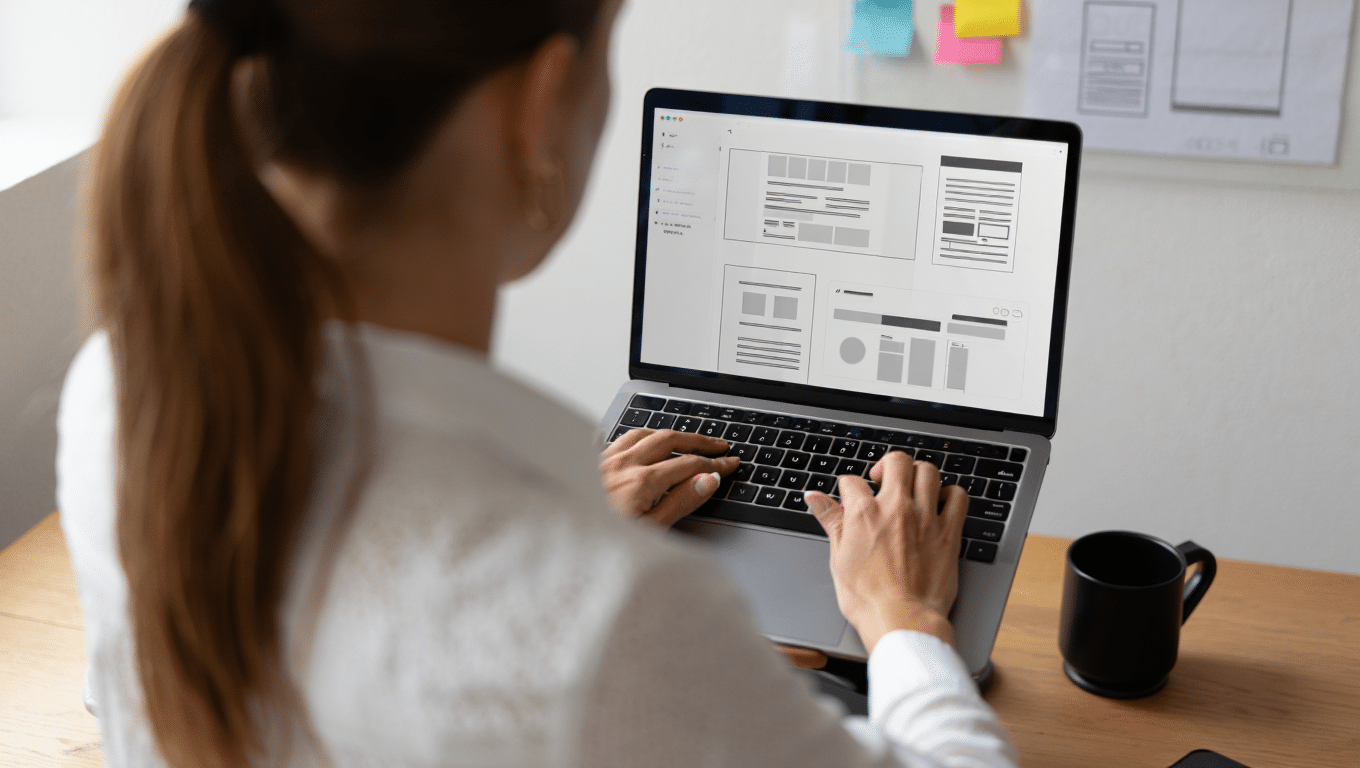
A practical INP optimization workflow
Teams get the best results when they approach INP like a repeating cycle rather than a one-time audit.
Establish a baseline with field data
Start with a week or two of real user data. PageSpeed Insights gives a snapshot from the Chrome User Experience Report. Your analytics and monitoring tools can add more context, such as INP by template, country, or device class. Do not chase a synthetic score alone. Your goal is to understand which pages and which interactions feel slow to actual visitors.
Map interactions to journeys
List the key steps a user takes on your site and identify the events in each step. On a service site, that list might include opening the mobile menu, submitting a contact form, expanding FAQs, and filtering case studies. On an ecommerce site, add add to cart, open cart, apply coupon, and proceed to checkout. When you know which interactions matter most, you can test them directly.
Profile slow interactions
Open your site in Chrome DevTools and record a performance trace while you reproduce the slow interaction. Look for long tasks that run longer than fifty milliseconds. Expand the call tree and identify what is consuming the time. Common culprits include large framework bundles, layout thrash from frequent measurements, expensive third-party scripts, and unnecessary re-renders.
Reduce JavaScript cost early
Break big bundles into smaller chunks and load the minimum needed for the first interaction. Mark non-critical scripts as async or defer. Avoid hydration of components that are not visible or interactive yet. If a component is only present below the fold, load it on demand. Move complex calculations off the main thread using web workers where it makes sense. Every millisecond you save before the event handler runs helps INP.
Make layout predictable
INP suffers when the browser must recalculate layout repeatedly after an input. Give images and embeds intrinsic dimensions so the page does not jump. Use modern CSS like container queries and subgrid to manage complex layouts without script-driven measurements. Keep the DOM shallow and avoid nesting that forces large style recalculations.
Design immediate feedback
Users should see a response right after they act. Disable a button briefly and show a pressed state. Reveal a placeholder row in a table while data loads. Expand an accordion instantly, then stream content into the open region. These tiny signals reduce perceived latency and create a sense of control, which is the emotional goal behind INP optimization.
Keep work off the critical path
If a click triggers several tasks, decide what must happen before the next paint and what can happen slightly later. Validation that requires a server round trip can wait while the UI acknowledges the click. Analytics events, preference saves, and non-essential updates can run after the first paint or during idle periods.

WordPress-specific moves that pay off
Many Site Architects clients run on WordPress, so here is how the same thinking applies in that ecosystem.
Choose fast foundations
A lean, block-first theme provides a cleaner base than a legacy theme that loads large page builder libraries. The fewer global assets you ship, the easier it is to keep the main thread clear. If you use Gutenberg patterns, keep them modular and avoid patterns that nest many blocks inside each other without a clear purpose.
Control assets rigorously
Audit plugins and remove what is not essential. Dequeue styles and scripts from plugins on pages where they are not used. Replace heavy sliders with CSS-driven variants. Use next-gen images such as AVIF or WebP and leverage responsive images so the browser picks the right size for the viewport. Serve assets through a caching layer and a CDN, but remember that a cached heavy script is still heavy on the main thread.
Embrace the Interactivity API thoughtfully
The Interactivity API allows reactive UI patterns in WordPress without pulling in a full client framework. It can drive menus, tabs, and small stateful components with less JavaScript and simpler hydration. Keep the components scoped and focused, and test that the handlers return control to the main thread quickly.
Optimize forms and checkout
On lead gen sites, forms are the highest-stakes interaction. Cut optional fields. Turn on browser autocomplete. Validate on input, not only on submit, and make error states clear. On WooCommerce sites, streamline the cart and checkout flow. Remove real-time cart fragments that update on every scroll or mouse move. Load payment libraries only on checkout pages.
Performance targets that guide decisions
Teams often ask for a simple target. Aim for interaction responses that feel immediate to humans. A useful rule of thumb is to keep most interactions under two tenths of a second on mid-range phones. That level keeps the site in the realm of instant feedback. Treat anything above half a second as a red flag to investigate. Use these targets to prioritize work. If an improvement moves a frequent interaction from six tenths of a second to two tenths, it is worth more than polishing an infrequent animation.
A short, realistic example
A regional services site had a slow mobile menu and a contact form that felt sticky. Field data showed poor responsiveness on mid-range Android devices. A quick profile revealed three issues. A large marketing script initialized on every page and blocked for more than a hundred milliseconds after each tap. The menu measured the viewport repeatedly to center elements. The form ran a heavy email validation library on every keystroke. The team disabled the marketing script on templates where it was not needed, cached the menu measurements and moved the rest to CSS, and limited validation to submit and blur events. The next week of field data showed a clear shift. Interactions felt snappy even on weaker phones, and the site’s engagement rate improved.
How to prevent regressions after launch
Fast sites do not stay fast by accident. Put safeguards in place so new features do not undo your gains. Track INP and related responsiveness metrics in your monitoring tools and review them during weekly stand-ups. Define a performance budget for script size and long tasks per page template. Add a simple CI check that flags when a bundle grows beyond the agreed threshold. When your team adds a new component, test it as an isolated interaction before rolling it into a complex page. These habits keep the main thread free for the moments that matter.
Getting started this week
Begin with the one interaction your visitors use most. Record it, profile it, and ship a small but meaningful improvement. Replace a spinner with an immediate state change. Defer one non-essential script. Reduce the weight of a single component by splitting it into a lighter initial bundle and a deferred enhancement. Share the before and after results with your team and connect the change to a business goal such as lower bounce on mobile or higher form completion. Momentum builds when the improvements are visible to everyone, not only the developers.
The takeaway
INP optimization is the closest thing the web has to a truth serum for responsiveness. It reflects how people actually experience your site, not how it behaves on a perfect laptop in a perfect lab. When design and engineering decisions are framed around reducing input latency and giving immediate feedback, the entire site becomes calmer, clearer, and more trustworthy. Visitors notice. Search engines notice. Your team has a concrete way to measure and celebrate progress.
Also Read: Mobile-First Design vs Responsive Design: Key Differences







